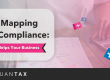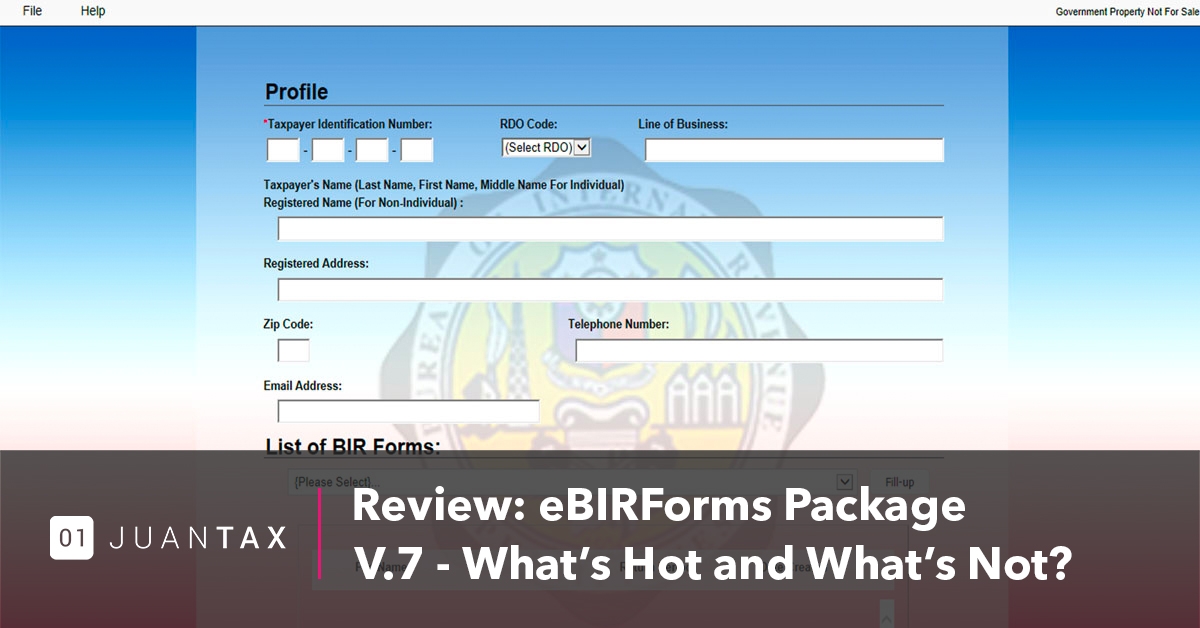
A new version of the eBIRForms package is now available and can already be downloaded within the BIR’s website. With lots of buzz echoing within this new version of the software, we sneaked right in and tried this one ourselves. In this review we will share everything you need to know about eBIRForms Package version 7.
How to Download this Version?
Simply go to https://www.bir.gov.ph/ and click the “To download Offline eBIRForms Package v7” link in order for you to download the eBIRForms package. The application will be downloaded in the form of a .zip file.
When It Comes to Installation…
Installation is easy, but only on a Windows running machine. Yes, you read that right. Better luck next time for those using MacOS or other machines running a different operating system.
For Windows users, after downloading, just like the other versions of eBIRForms. You need to extract the .rar/.zip folder of the app by extracting the file (you can do this by right clicking the zip file then select “Extract Here” from the menu) in order to open the installer.
Once opened, you can proceed on installing the application by going through the setup wizard and that’s it!
What’s Hot?
1. New Forms Available
This version of eBIRForms contains two of the three highly anticipated and awaited forms from the TRAIN package 1, namely;
- 1601-EQ or the Quarterly Remittance Return of Creditable Income Taxes Withheld
- 1601-FQ or Quarterly Remittance Return on Final Income Taxes Withheld
Form 1601-EQ and 1601-FQ address the prescription issued by the BIR in its advisory on January 31 of this year, which requires withholding agents to remit taxes withheld on payment form 0605 for the months of January and February, then subsequently submit report taxes for the quarter on form 1601-EQ and/or 1601-FQ on the 3rd month of every quarter.
2. 2551Q Updated
A new upgraded version of the 2551Q or Quarterly Percentage Tax Return is also a part within the list of tax forms in v.7, along with new ATCs such as PT010, PT040 and PT041. Again, this is to address the changes in the TRAIN law, particularly Section 40, mandating every person subject to percentage taxes to file a quarterly return of his gross sales, receipts, or earnings and pay the tax due thereof within twenty five (25) days after the end of each taxable quarter.
What’s Not?
1. PDF Copies Not Downloadable (Yet)
As of now, there are still no obtainable PDF copies of the new tax forms listed in the eBIRForms package since they still are embedded within the software.
2. When it Comes to Printing Returns…
There were instances that the file format is being changed whenever I try to modify the page layout once I print a tax return, sometimes instead of a .pdf extension, I’m getting .log formats of it.
Overall Rating
There’s actually nothing new when it comes to this upgraded version of the EBIRForms package. Yes, there are two new forms that you should watch out for on this one, but yet, the process is still the same: You will download the link, install the software and the worst part, you would still need to manually enter the data on those forms, which is quite a bummer.
Let JuanTax Help You
As an alternative, you can use JuanTax in seamlessly generating and filing these kinds of taxes without the hassle in data entry!
JuanTax is a Philippine-based cloud tax software which helps businesses in achieving compliance with the Bureau of Internal Revenue (BIR) when it comes to transactional taxes including VAT, Percentage Tax, and Expanded Withholding Tax.
With JuanTax, you don’t need to download and install eBIRForms package. All you need to do is create and import transactions with your desired tax forms and you’re ready to go!
Want to learn more about how JuanTax can help you in filing and paying taxes? Visit our website at https://juan.tax/ and Sign up today!