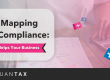The Bureau of Internal Revenue (BIR) as of March 16, 2020, gave Revenue Memorandum Circular No. 25-2020 (RMC No. 25-2020), which will be effective immediately, titled as “Filing of the 2019 Income Tax Returns and Submission of Required Attachments”.
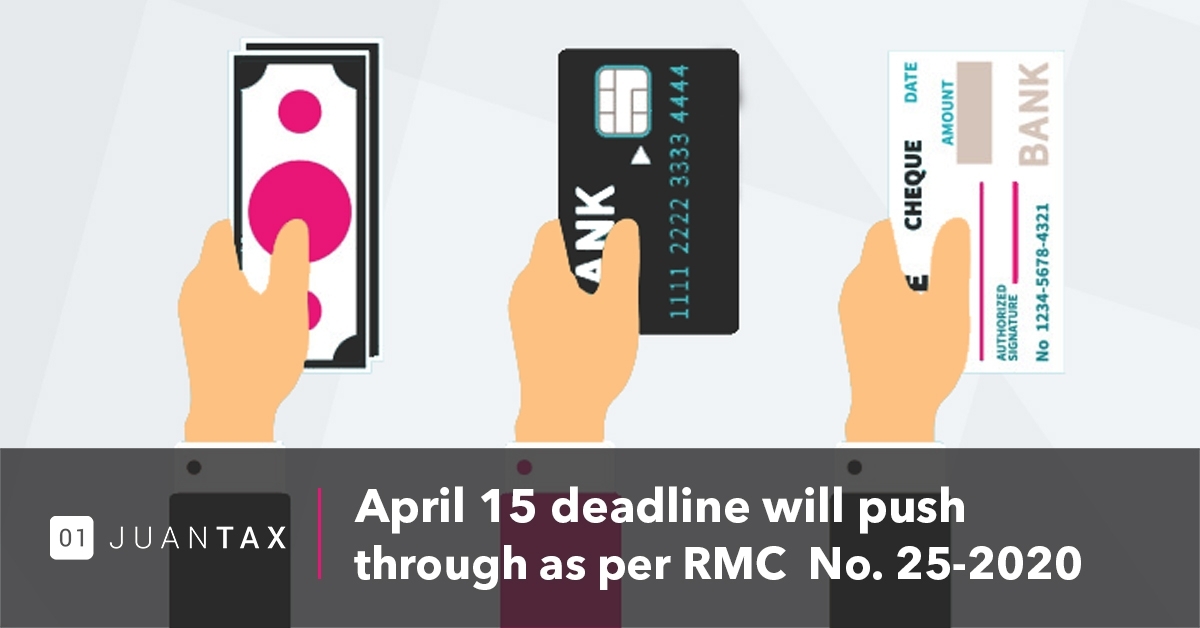
Despite the one-month community quarantine lockdown of the National Capital Region (NCR), the filing of Annual Income Tax Return (AITR) for Calendar Year 2019 shall not be extended. It’s filing will still be on April 15, 2020. To limit the exposure of people who may be a carrier or infected all taxpayers who are not mandated to use the electronic filing facilities of the Bureau are highly encouraged to use these tools.
For taxpayers who are enrolled in EFPS, they shall continue to settle their tax liabilities with their Authorized Agent Bank (AAB).
For taxpayers who file their AITR through EBIRForm Facility, the following payment options are available:
- Over-the-Counter (OTC) payment through Authorized Agent Banks (AABs)
- Revenue Collection Officers (RCOs) in areas where there are no AABs
- Electronic/ Online Payments
Electronic/ Online payments are available with the following establishments:
a. LandBank of the Philippines ’ (LBP) Link.Ziz Porta
For taxpayers who have ATM account with LBP or for holders of Bancnet ATM/Debit/Prepaid Card and those who use PesoNet, follow these steps:
- Access the BIR website: https://www.bir.gov.ph and click the “ePay” icon to link with LandBank Link.Biz.Portal or directly access the LBP’s website via https://www.lbp-eservices.com/egps/portal/index.jsp
- Click “Pay Now”
- Enter “Bureau of International Revenue” in Merchant name
- Select “Tay Payment” as the transaction type
- Fill out the tax payment details and Source Account information
- View and Print Payment Confirmation
b. Development of the Philippines’ (DBP) Pay Tax Online
For holders of Visa?Mastercard Creditcard or Bancnet ATM/ Debit Card. Follow these steps:
- Access the BIR website vis https://www.bir.gov.ph and click the “ePay” icon to link with DBO online or directly access the DBO website via www.dbppaytax.com
- Provide the information needed
- Check if all the information is correct and submit
- Select mode of payment
- Enter your personal information and proceed with the payment
- Verify the information, provide ATM card details and submit the payment. You will then receive an email confirmation for payment
c. Union Bank Online Web and Mobile Payment Facility
For a taxpayer who has an account with Union Bank Philippines, to use the epayment facility, follow these steps:
- Access the BIR website vis https://www.bir.gov.ph and click the “ePay” icon to link with Union Bank online facility or directly access the Union Bank website via https://www.unionbankph.com/online
- Click “Pay Bills”
- Select “Bureau of Internal Revenue” in the biller list
- Fill out the required biller information and payment details
- Select the account to be debited
- Review payment details and click “Pay” to submit
- View and print payment confirmation. You will receive an email from your provider.
d. Mobile Payment (GCash/Paymaya)
Manually filling tax returns can still be done by those who are not mandated to file and pay electronically. If the AITR to be filed has tax due and payable. If there are no taxes to be paid, the same are required to be filed through eBIRForm facilities.
a. GCash
To pay your taxes via GCash app, follow these steps:
- Open the app then select Pay Bills
- Chose the biller, select Government
- Select BIR
- Select Form Series
- Enter all other details needed
- Confirm your payment. You will be directed to a payment confirmation page and receive a text message confirming your payment
Note: Do not exit. Save the payment reference in your phone gallery. Check the upper portion for the option to save in your gallery. Make a backup copy of your payment reference for your future reference.
b. PayMaya
To pay your taxes via PayMaya app, follow these steps:
- Log into your PayMaya account and click on the “Pay Bills” option
- Select “Bureau of Internal Revenue”
- Enter all other information needed
- Review the details of the transactions before clicking the “Pay” button
- Receive payment confirmation via SMS and email