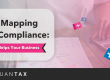Nowadays, with the advent of technology and rapidly growing workspaces, distractions are everywhere. You can’t get your reports done in time because your company keeps pulling you out for meetings. In some cases, your work gets delayed because you don’t receive the data you need fast enough.

With the nature of your job, you don’t have the time to wait for things to get better. You have to take the initiative to be more productive at work and prevent your tasks from piling up. As much as there are a hundred ways to get distracted at work, there are abundant ways to remain productive.
Here are a number of things you can do to improve your productivity in the workplace.
1. Skip unnecessary meetings.
According to a post in Forbes, meetings affect your productivity. Office meetings take precious minutes and hours off your day. Instead of getting on with your reports and budget monitoring, you have to sit still for hours listening to people talk and argue. What’s worse is that not every meeting is productive.
If the meeting is irrelevant to your job description, skip it. The company will thank you more for concentrating on your workload for the day instead of attending a meeting you won’t even participate in.
2. Incorporate automation tools and connect your apps.
Another way to increase your productivity is using tools that automate your work. Manual data entry takes up a large chunk of your time and is largely prone to human error. But by using accounting applications that automate your work, you can take manual data entry out of your hands.
In doing so, not only are you increasing your productivity, but you’re also reducing the risk for error. You can find tools and software online that automates scheduling, automates tax filing, bills payment, email responses, and updating contact lists. Digitize any manual processes to accomplish more in a short span of time.
3. Have strict cutoff policies.
One of the biggest delays you can experience as an accountant is waiting for all of your data to arrive. Automation tools and apps don’t matter if your data doesn’t arrive on time. Remind everyone in your office to send their invoices, file their documents, and settle their accounts ahead of time.
Receiving the data you need to create reports and balance checks prevents accounting delays from happening in the first place. Practice strict cutoff policies in your workplace to improve productivity.
4. Use double screens but don’t multitask.
With the nature of your work, you know you lose time just tabbing between applications and documents. The lull of switching from tab to tab interrupts your accounting productivity and can distract you, not to mention lag your system.
Ask for another monitor to allow you to scan across multiple documents in a shorter amount of time. This doesn’t mean you should multitask, though. Studies suggest we take longer to accomplish tasks when we switch from one task to another in the hopes of finishing both at the same time.
5. Delegate tasks.
Lastly, delegate menial tasks you don’t need to do. For example, pass tasks like sending email updates, tallying data, and other clerical work to a junior. You need to focus on the bulk of your work. Delegating tasks saves you time and lets you work more on the more important aspects of your job.
As our work environment evolves, we should too. Rise up to counter the distractions of today’s workspace and increase your productivity with the tips we’ve laid out for you. Use smart solutions to remain productive, even in the digital age.