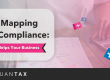Tax deductions are an important factor that most businesses in the Philippines need to utilize since it reduces the amount of taxable income that a company owes to the government.
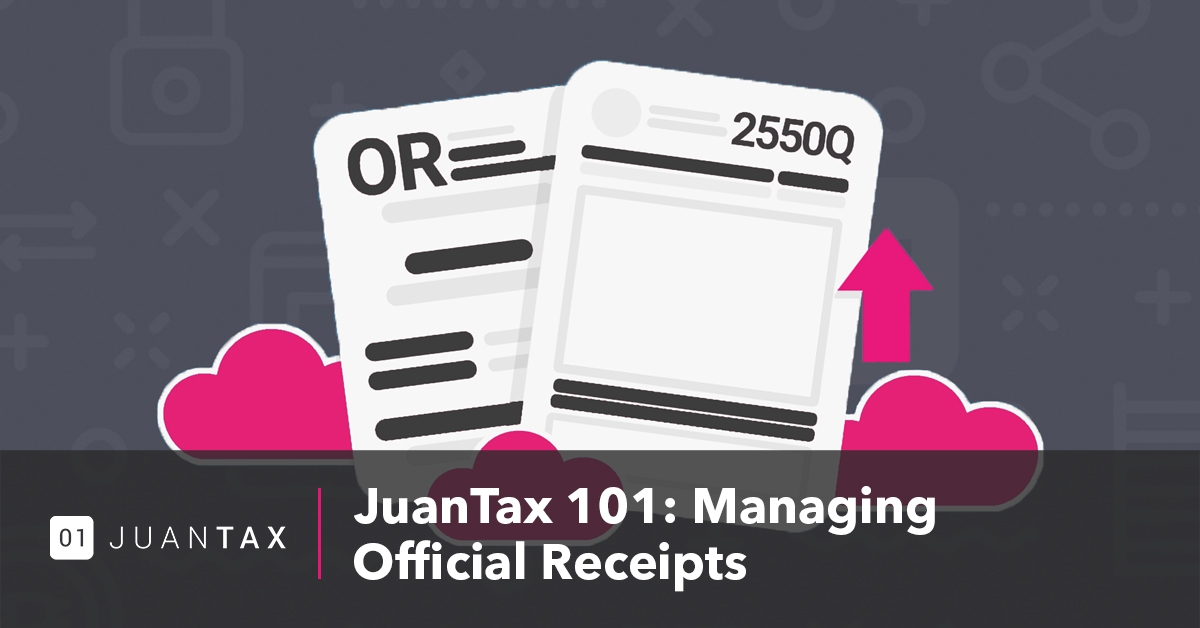
Rule-of-thumb is that companies could obtain these deductions as long as transactions are presented mainly for business purposes and in the form of official receipts which need to be included in tax returns that will be submitted to the BIR. Keep in mind that any miscalculations in forms due to remittances would affect the amount of taxes that you owe.
The question is how could you identify if your O.R (official receipt) is valid? And how could you ensure that you could claim deductions with the receipts that you currently have or might get in the future? We will cover it all up in this article.
What Makes an Official Receipt, “Official”?
Official receipts are not just like any other documents that you see most of the time. Typical receipts are the ones that you encounter when you purchase items from your vendor which simply contain handwritten notes of amounts along with the signature of the person accepting the payment.
A valid official receipt has to come up with the following information that you, as the business owner, need to keep an eye on. These are:
- TIN – Your official receipt has to contain consistent Tax Identification Numbers of you (as the customer) and your vendor.
- Date – Make sure to cover the actual date of the transaction in order to avoid inconsistencies.
- Amount – amounts should be accurate based on the quantity of item(s) that you ordered from your vendor.
- Business Name – things such as DBA (doing business as), as well as entity type should be specified along with the complete business name.
Reminder: In accordance with Revenue Regulations No. 17-2013, taxpayers are required to preserve other forms of “accounting records” such as invoices, vouchers, as well as receipts for a period of ten (10) years, following the deadline in filing the return
Tips in Managing O.R
Aside from the factors listed above, you would also need to perform the following actions, especially if you wanted to ensure that you’ll be able to claim official receipts for tax deduction purposes:
- Provide Complete Information
There are ways on how you could provide information to your vendor: One of them is by simply jotting your business information in a piece of paper. This could help vendors in identifying which information they should include in the receipt.
Another best practice is for you to provide your vendor with a business card in order to avoid any misinformation on the receipts that they’ll be giving you. Business cards should be complete, containing the full name of your company along with its TIN and address.
- Take a Photo of Receipt(s)
Taking photos of your receipt(s) is an effective way of obtaining a “soft copy” backup of your document and it could also help especially whenever your vendor who’s aside from writing manual receipts is also printing a copy of it through a POS cash register. Capturing an image of both receipts is also a good practice since it can help you do cross-references for both copies of receipts, and make sure that calculations are correct.
- On Reviewing Your Receipts…
You have to make sure that you had carefully verified all the information present in your receipt — including a breakdown of amounts for both VATable and non-VATable items (e.g. service charge, discounts, etc.), as well as confirming if it’s an authentic O.R, and not just some form of an acknowledgment or collection receipt. You also need to specify the purpose for the creation of a specific transaction.
Stop Piling, Start Capturing
At JuanTax, we believe that keeping all those paper receipts is a very tedious task for Accountants like you. Most notably during tax season. This is why we developed our JuanTax mobile app to help ease your stress with these kinds of tax hurdles.
With JuanTax mobile app, all you have to do is snap a picture of your receipt and that’s it — there’s no need for you to store those paper receipts in a shoebox anymore since it automatically saves your file within the Transactions module section of both mobile and web versions of JuanTax.
Not only will files get backed up automatically, but there’s also no need for you to do manual data entry. Juantax’s mobile app uses OCR (Optical Character Recognition) to pick up important details from documents such as invoices and receipts.
Still don’t have a JuanTax account? Visit our website at https://juan.tax/ and Sign up for a free trial!